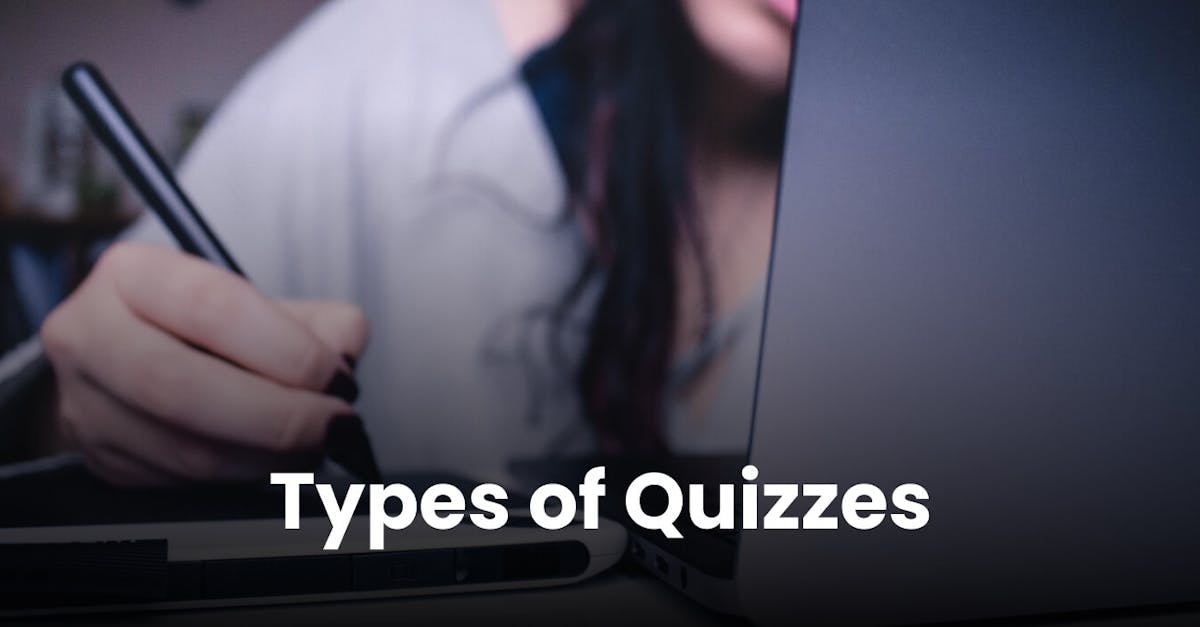From the obvious quiz questions like multiple-choice to innovative formats like Jeopardy, there are many ways to test the knowledge of your learners. Encourage them to engage more with their learning and reinforce key concepts with these different types of quizzes below. Thankfully, with many tools to create interactive quizzes out there, developing your own is simple and easy.
1. Multiple-Choice
Multiple-choice is one of the most effective ways to present your quiz questions. This type of quiz format gives your learners several possible answers to choose from, but only one choice is correct. While this type of quiz seems simple and easy to create, you have to be careful with your question formation. You can easily end up testing the learner’s deductive reasoning abilities rather than their actual knowledge of the topic.

If you’re looking for an exam creator to create your quizzes, EdApp is free and is simple and easy to use. With their built-in authoring tool and template library, you can have access to five different multiple-choice question designs. You don’t need computer programming or instructional design experience to make creative and engaging quizzes for topics like courses to improve employee skills for retail, cyber security, and so on.
Try EdApp for free and start creating your preferred types of quizzes today!
2. Matching-Type
If you're thinking about what kind of quiz is most engaging, then Matching Type questions are definitely one of them. They can cover a large amount of content and can be presented with pictures and audio related to the phrases or concepts you’re trying to introduce. You can also add extra matching options to one concept or phrase to make the quiz more difficult or interesting.

EdApp also has templates to demonstrate relationships between related concepts that you can use as matching-type questions. With their Connect and Drag to Match templates, you can match text or images together using lines or by dragging them to the correct label.
3. Fill-in-the-Blank
Fill-in-the-blank questions need learners to know the correct answer. With this type of quiz question, there are normally no hints or other choices, preventing cases of deductive reasoning for getting the correct answer. You can use this quiz format to check a learner’s understanding of certain rules or procedures.

Fill-in-the-blank questions typically fill in missing words or letters in a sentence. EdApp can do both of these actions with their Missing Word and Word Construction templates.
4. Sequencing
Sequencing quiz questions is the way to go if you want your learners to establish timelines, arrange statements or concepts in an ascending or descending order, or demonstrate a step-by-step process. This type of quiz question is effective when learners have to remember information as part of a whole, not individual pieces. You can typically find this question type for historical or chronological subject matters.

EdApp includes Reorder and Select in Order templates that focus on having learners sequence items in the correct order. Additionally, they have the Next in Order template that lets learners select the image that comes next in a sequence. You can use this template if you want learners to recognize and understand a process through visuals rather than text.
5. Categorizing
Categorizing asks learners to organize items into categories or groups based on a common characteristic. Similar to the matching type quiz format, you would use this type of quiz question to get learners to associate certain concepts and events with each other based on their commonalities.

You can either have a list of items be categorized into multiple categories or you can just sort one item into its corresponding category. With EdApp’s Categorize template slides, you can have learners drag items into the appropriate category. You can include a timer as well to give them more of a challenge.
6. Identification
Identification quizzes, also known as labeling, require learners to identify the correct answer with the help of context clues. There are text-based identification exercises that help learners recall specific terms or concepts. On the other hand, there are image-based or audio-based identification exercises that are used to test learners’ observational skills.

A creative way to present concepts and terms to your learners is through a game of Word Search. On the one hand, this might make things more challenging for your learners. But on the other hand, they’d be engaging more with their quizzes. This can lead to better information retention in the long run as the knowledge will now be embedded in their long-term memory.
7. Essay
If you require detailed, meaningful answers from your learners, consider using essay-type questions. Having them write an essay or long-form answer gets them to consider their thoughts, ideas, and opinions. Learners can also typically give answers in free form without any restrictions or rules.

If you give out your quizzes through an online platform, you can include survey fields that act as text boxes for your learners to give their answers. EdApp has a Free Text template that you can include in your courses so learners can input their answers, feedback, or opinions.
8. True or False
The True or False format is one of the simplest and easiest ways to prepare for a quiz. Overall, learners will have to choose whether a statement is true or false based on the information known and presented to them. This type of quiz question can also use “yes or no” instead of “true” or “false”.

Adding any more choices or options, though, will turn this type of quiz question into a multiple-choice question, so you have to be careful when labeling your quiz sections.
9. Numeric
This type of quiz question involves giving the correct numbers as answers. With questions like these, it’s almost impossible to just guess the right answer. This allows learners to demonstrate their numeracy and gain an accurate understanding of information.

If you need learners to choose the correct numeric value or number, EdApp has 13 different number-related templates for you to choose from. They have the Dial, Pie Chart, Ratio, and
Slider templates let learners drag or slide an icon to select the correct values. Similarly, there are the Number Sentence and Number Picker templates to let them select the correct answer.
10. Game-Based
The last type of quiz format is game-based quizzes. These are developed with the gamification strategy, applying elements you’d typically find in games like leaderboards or points scoring to quizzes. Making quizzes and assessments feel like games, it can make learning more fun and interactive and not boring or mundane.

You can present these types of quizzes as Memory games where learners would have to identify and match concepts, or as Letter Jumble where they’d have to identify the right letters and fill in the blanks correctly. EdApp supports these gamified templates and more. They also include Jeopardy, Word Search, and the Elevator Game to get learners to engage and have fun with their courses and quizzes.

While EdApp is a gamified learning platform, it also supports traditional quizzes with its built-in quiz maker, Rapid Refresh. With their user-friendly quiz maker, you can create quizzes instantly by just filling out a spreadsheet and then automating delivery to your learners with the press of a button. You’ll have access to analytics that can help you understand the performance of individual learners as well as the overall performance of a group. With these analytics and insights, you can easily generate reports and take appropriate action to improve the learning experiences of everyone involved.
If you don’t have time to build courses and quizzes from scratch, EdApp also offers free online courses for adults that you can customize and share with your team. Most of these courses come with quizzes that can help check your team’s learning progress and retention.
Use EdApp’s Rapid Refresh at no cost and start creating and sending out different types of quizzes today!